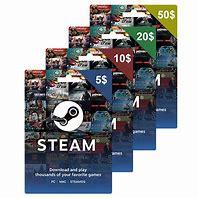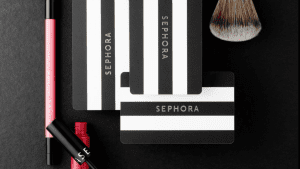How does a steam wallet card work: Steam wallet cards are also called steam wallet gift cards. So, if you are looking for the perfect gift for your friends and family, a steam wallet will be the right fit. Also, if you own steam wallet gift cards and have no idea what can be used to purchase, reading this article will be very helpful.
How does a steam wallet card work
In this article, we will answer several questions about steam cards to help you fully understand what they can be used for.
What is a steam card?
Steam cards are gift cards that can be redeemed on Steam. Steam is an international gaming company that creates and distributes gaming apps and accessories. This invariably means you can use your steam cards to purchase the gaming, in-gaming, and downloadable content from Steam.
There are two significant types of steam cards, and they are physical and digital steam cards.
Physical steam cards: A physical Steam card can be activated on Steam by using the code on the card to add the value of a Steam card to your digital Steam wallet. Also, a physical steam gift card is usually delivered to your mailbox when you order and is in plastic form.
Digital Steam cards: Digital steam cards are also called virtual gift cards, ecode gift cards, or electronic cards. A digital steam card is activated immediately; it is sent to your email, and you receive it. Digital gift cards only exist on your phone, and you cannot present them for payment like physical steam cards.
After activating your steam cards, the value of the funds is added to your digital steam wallet balance. From that balance, you can purchase anything on Steam.
Steam gift cards usually have denominations ranging from $5 to $100, but they vary for physical and digital steam cards. A physical steam card have $20, $30, $50, and $100 denominations, while digital steam cards have $5, $10, $25, $50, and $100 denominations.
How to use steam gift cards
Before using your steam card for anything, you must activate it and redeem it. Follow the steps below to activate your steam card.
- Visit the steam website and log into your account if you have one. If you are new, create a new account.
- Choose your account name in the top right corner and click on ‘Account Details’ from the menu.
- Under ‘Store & Purchase History’, click on ‘Add Funds to your Steam wallet.’
- Choose ‘Redeem a Steam wallet code’ on the right side of the screen.
- Input the Steam card code in the space provided, then type in your address.
- After this is done, you will see a success message on your screen.
Can steam cards be converted into cash?
The simple answer to this question is yes! Steam cards can be converted into cash, especially in countries like Nigeria, where steam gift cards hardly have any use. To sell your Steam gift cards in Nigeria, use Astro Africa. Astro Africa is a user-centric gift card exchange platform that sells gift cards at the best rates. To sell your Steam cards on Astro Africa, follow the steps below.
- Become a registered user on Astro Africa: To become a registered user, you must. Create an account by visiting the Astro Africa website. All you have to do is fill in the required details and sign up to become an instant member of Astro Africa.
- Add a local bank account: After creating an account, you will be presented with your personalized dashboard on which you will have access to all the fantastic features of Astro Africa. Adding a local bank account gives you the leverage of receiving your funds early after every transaction. To do so, click on add account/momo on your dashboard and fill in the necessary valid details.
- Sell your Steam gift card: By clicking sell gift cards, you can sell your Steam gift cards and various other gift cards. Input your Steam gift card details, upload a clear photo of your gift card and add an optional note.
- Confirm transactions: After filling in the proper details of your Steam gift card on the Astro Africa website, click on the submit button at the bottom of your screen. Astro Africa will check the authenticity of your transaction, approve it, and pay your funds into the bank account you added in the second step.
Bonus tip: Astro Africa has an affiliate platform called Dart Africa, where you can sell your cryptocurrencies for cash. The platform is easy to use, like Astro Africa, and you would enjoy transacting on it.