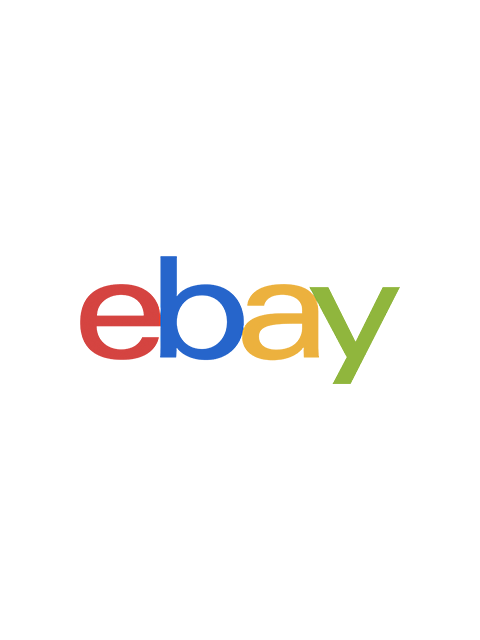How to Measure Purchase Restriction on eBay Gift Card

eBay Gift Card has been considered as the Perfect Gift you can get for someone at any time. It’s an acceptable gift card that conveniently allows you to purchase items online without having to like a PayPal account, a debit card, or a credit card. This card allows you the opportunity to spend freely on a famous online marketplace as it contains prepaid credit. You can use eBay Gift cards to shop for various items such as Electronics, Fashion, Art, Home and Garden, Sporting goods, Toys, Motors, and a lot more. A unique feature of the eBay Gift cards is that it has no fees and no expiration date. You can use an eBay gift card to shop immediately or saved it for future purposes. You have to click on the ‘Buy It Now’ tab to purchase directly—type in your card code as a mode of payment. However, you should note that you need to allow eBay’s system to recognize and accept your eBay gift card; this might take about 4 hours.
Occasionally, a restriction or limit is placed on the buying activities of members. This is done to ascertain that buyers do not bid or buy more than they are capable of. A purchase restriction could also be placed on a member who has violated the eBay policy. Periodically, a purchase restriction or buying limit might be set on an account. The restriction encourages members to buy responsibly and keeps the marketplace safe for sellers and buyers.
What is a Purchase Limit?
A purchase limit refers to being disallowed from buying any more items until the completion of current orders and purchases.
Reasons for purchase limit includes:
i. Noticeable increase in buying and bidding activities.
ii. An excessive number of purchase orders or expensive items order from a new member.
iii. A significant increase in the number of unpaid items or cancel orders as a result of no payments made
iv. Not making payments for goods after bidding high on quite a several auctions.
Ways to Avoid Buying Limits
i. You should only make a bid for items you are willing to buy.
ii. Buy only items you are confident of paying for.
iii. Pay for purchased items as soon as possible.
iv. You can improve your feedback profile by leaving feedback for selling and promptly paying for items.
v. Verifying your identity by adding a credit card as a form of payment method to your account.
You can add your credit card as follows:
i. Click on Personal Information.
ii. Select the Edit Icon under Financial Information
iii. Type in your credit card details and click on Continue.
It is possible to be charged a small amount of money to authorize this account. However, it will be refunded to you within ten days.
How to Remove Buying Limits
You will be sent an email explaining why your buying activities were limited and what you need to do to remove the limits. For example, you might need to confirm that you are completing purchases that you have bid for, or you may need to verify your identity.
What are Purchase Restrictions?
A purchase restriction referred to not making any more purchases or being barred from buying more items on eBay. Most times, this is placed on an account as a result of a possible policy violation.
If you have a purchases restriction on your account, you won’t be able to buy any item or bid on auctions until the purchase restriction issue is resolved.
Reasons for Purchase Restriction
Purchase restrictions are usually applied in cases where there is a noticed violation of eBay’s site policies. Purchase restriction can be used when:
i. Multiple accounts are detected where one or more accounts already have a purchase restriction placed on them.
ii. Your account is under check for violating other policy violations.
There are a few restrictions to be noted when using an eBay gift card.
i. You have the opportunity to use four gift cards per transaction. This can be used together with the promotional codes. These codes include eBay Bucks, eBay gift cards, eBay gift certificates, and coupons.
ii. You cannot use your eBay gift card to purchase coins, including Bitcoin, Ethereum, etc., billions; a physical gold or silver of very high purity usually kept in the form of bars, ingots, etc., virtual currency, coupons, paper money and, other gift cards.
iii. Gift cards should only be linked to one account. After first use, the card can’t be used with another eBay account.
The total worth of $1000 is the maximum amount of any number of eBay gift cards used for a single purchase.
iv. There is a limit to the total amount of Gift Card worth that can be redeemed per day, which is $1000 and $1500 in Gift Cards per calendar month.
v. There is a need to combine your eBay Gift Card with an additional funding source if the total purchase charge is more significant than the Gift Card Available balance.
vi. The Gift Card should only be used to make purchases up to the available balance on the card. The total value of items purchased is deducted from the available balance and other deductions required by law.
To check the balance on the gift card;
- You must have an eBay account.
- Sign in to your eBay account using your correct login details
- Go to the gift card balance checker icon
- Select the button below and correctly enter the 13-digit gift card redemption code
You can now view your available gift card balance.
To remove Purchase restriction;
You will receive an email and possibly a message in My eBay explaining the reason for the restriction and telling you what you need to do to remove it. Then, follow the process to have your eBay account unrestricted.
However, you can proceed to trade your eBay gift card on the most reliable trading platform; http://trade.astroafrica.site/, or you can download the app on Google Play Store or Apple Store for instant payment.