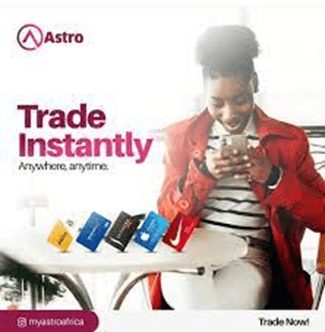WHICH GIFT CARD HAS THE HIGHEST RATE
WHICH GIFT CARD HAS THE HIGHEST RATE: One of the best gifts that technology has given the world is gift cards. Before now, the only payment methods we knew were cash, cheque, or credit/debit cards. These means of payments had their shortcomings, and gift cards resolved most of them.
Gift cards are an alternative means of payment. They are debit cards that have been preloaded with funds and are issued by retail stores to their customers based on orders. Gift cards can also serve as a gift to our friends and loved ones. If your relatives abroad sent you a gift card for Christmas, then they have done well.

Although very few retail stores accept gift cards in Ghana, you can quickly sell them for cash and make amazing profits. To sell your gift card in Ghana, you need a reliable and secured exchange platform.
Today, there are several exchange platforms in Ghana, and it has become difficult to separate the fakes from the legit platform. In this vein, we researched and found the best exchange platform in Ghana to be Astro Africa. Astro Africa has so many outstanding features that separate it from other exchange platforms. Some of the features are;
- Astro Africa sells at the best rates and doesn’t delay payments.
- Astro Africa pays their customers for referrals.
- You can pay bills with your Astro Account.
- Astro Africa allows P2P transfers amongst Astro users
- The customer service is responsive and always available.
The table below shows the current rate of gift cards as calculated by Astro Africa’s rates calculator.
| Gift cards | Rates/$100/GHS |
| Amazon | 306.00 |
| Amex | 357.00 |
| eBay | 346.80 |
| Google play | 306.00 |
| iTunes | 275.40 |
| Nike | 336.60 |
| Nordstrom | 346.80 |
| One vanilla | 357.00 |
| Sephora | 357.00 |
| Steam | 346.80 |
| Visa | 306.00 |
| Walmart | 285.60 |
| Apple Store | 275.40 |
The table shows that the gift card with the highest exchange rate in Ghana is Amex, One Vanilla, and Sephora gift cards.
How to sell your Visa gift cards on Astro Africa
Only registered users can sell gift cards on Astro Africa. Hence, login to the Astro Africa website or download the mobile app from Google PlayStore to create an account. Kindly follow the process below to sell your steam wallet gift cards.
- Log into your account on Astro Africa.
- Click on “sell gift cards” on your dashboard.
- Select Visa gift card as the type of gift card you want to sell.
- Select GHS wallet to receive funds instantly.
- Select card category. It’s just two categories for Visa gift cards.
- Enter the amount of the gift card you want to sell.
- Upload a clear image of the card you want to sell.
- Click on submit. Immediately transaction is confirmed and verified; your Astro account will be credited. You can follow this process to sell other gift cards on the website too.
How to add a bank account to your Astro account
After selling your gift card on Astro Africa, your Astro account is credited, not your local bank account. As long as you are a registered user on Astro Africa, you are eligible for an Astro account. To access the money in your account, you must first add a Ghana account or a Ghana mobile money account to your Astro Account.
You can add more than one account select your preferred account whenever you want to withdraw. Astro Africa advises that you use your most reliable and best account to prevent delays in the transaction. Kindly follow the simple steps below to add a Ghana bank account to your Astro account.
- Log into your account on the Astro Africa website or mobile app.
- Click on add account/Momo.
- Select account type; it could either be Ghana accounts or Ghana mobile money.
- Select bank name.
- Select bank branch.
- Enter account number.
- Enter account name.
- Click on save, and your bank account is automatically linked to your Astro Account.
How to withdraw money on Astro Africa
After adding your account, you can now proceed to withdraw money from your account. Follow the easy steps below to withdraw cash to your Astro Account.
- Log into your account on Astro Africa.
- Click on the box that reads “withdraw funds” on your dashboard.
- Select preferred version for transfer.
- Select wallet, which is “GHS” in this case.
- Enter the amount you want to withdraw. Ensure that you have sufficient money in your account before entering an amount.
- Input narration of transaction (it can be any phrase).
- Enter your transaction pin.
- Click on withdraw, and your account will become credited immediately.