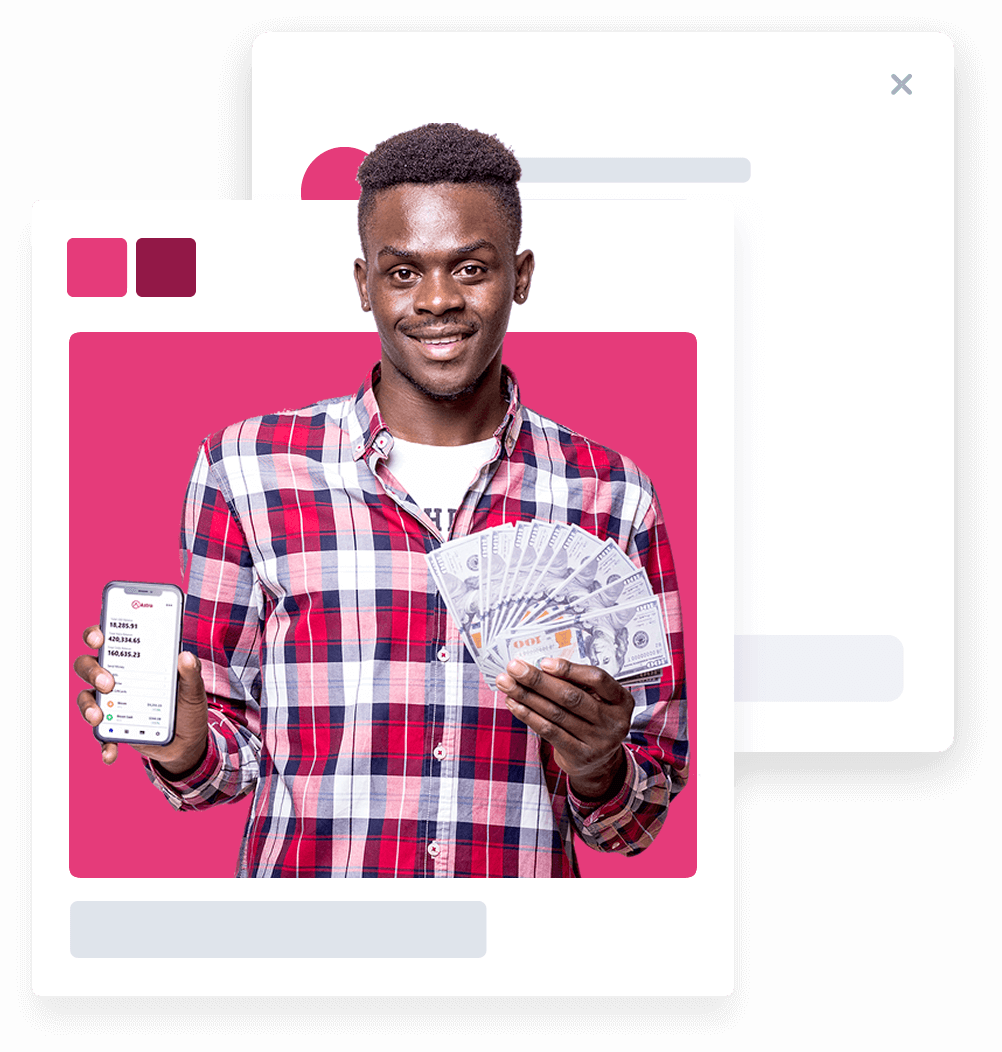GIFT CARD IN GHANA: In recent years, the gift card industry in Ghana has continued to gain traction. More and more Ghanaians are realizing that selling gift cards for cash is the quickest and easiest way to generate revenue.
To redeem gift cards in Ghana, you need a reliable and trustworthy exchange platform like Astro Africa. Astro Africa was created with the intent to ease gift card transactions in Ghana, and it has been doing just that. The significant features of Astro Africa are fantastic rates, a user-friendly website, well-secured, responsive customer service representatives, instant payment, referral bonuses, and a wide array of gift cards.
This article contains a complete guide on properly navigating the Astro Africa website with ease.
How to calculate gift rates using Astro Africa rates calculator
If you are conversant with the gift card industry, you would know that gift card rates are constantly changing, and it is quite challenging to keep up with. Astro Africa has a rates calculator embedded in its website to ease gift card rates calculation. To use the Astro Africa rates calculator, follow the instructions below.
- Visit the Astro Africa website.
- Click on check rates.
- Input all the information that is required of you.
- Input the dollar amount of your gift card.
- Immediately, the Ghana cedis equivalent will be displayed underneath your screen.
How to get started on Astro Africa – GIFT CARD IN GHANA
Before you can sell gift cards on Astro Africa, you need to create an account. Follow the processes below to become a registered user.
- Visit the Astro Africa website.
- Click on trade now.
- Click on sign up.
- Fill in the registration form with your name and phone number.
- Input your valid email address.
- Input a password that includes numerals, alphabets, and symbols to make it strong and not easily guessed by rippers.
- If you were referred, ask the referee to send you their referral code so that Astro Africa can reward them.
- Click on create account to confirm your registration. Now that you are a registered member of Astro Africa, you can go ahead to trade your gift cards for cash.
How to add a bank account to your Astro Africa wallet
When you become a registered user on Astro Africa, you become eligible for the Astro Africa wallet. Your wallet will be funded whenever you make a transaction. To gain easy access to your funds in your Astro Africa wallet, you must add a bank account. Follow the instructions below to add a local bank account to your Astro Africa wallet.
- Log into your account on the Astro Africa website.
- Click on add account/MoMo.
- Select account type, which could be Nigerian bank accounts, Ghana mobile money, or Ghana accounts. Select Ghana accounts.
- Select bank branch.
- Enter your account number.
- Enter your account name.
- Click on save, and your bank account becomes linked to your Astro Africa wallet.
Note: it is essential to enter a valid and active bank account to avoid delays in payments.
How to sell gift cards on Astro Africa for cedis
Selling gift cards on Astro Africa is as easy as creating an account on the platform. Kindly follow the steps below to trade gift cards for cash on Astro Africa.
- Log into your account with the email and password you used in creating the account.
- Click on sell gift cards, and a list of gift cards will be displayed.
- Select the gift card you want to sell.
- Select wallet to credit (Ghanaian wallet).
- Select the gift card category.
- Input the amount of the gift card.
- Upload an image of the card and a note (optional).
- Click on submit on the upper part of your screen. By clicking submit, you confirm that you have approved the transaction and are in compliance with Astro Africa rules. Astro Africa does not refund gift cards after you have sold them. In less than five minutes after your transaction has been approved and verified, Astro Africa will credit your account. However, if you encounter any delay, the customer service representatives are always available to proffer practical solutions.
How to withdraw money from your Astro Africa account
The only time you would be able to withdraw funds from your Astro Africa wallet is if you have performed transactions on the website and Astro Africa has paid you. Also, your wallet will be funded if you have referred your friends and family to trade gift cards for cash on the platform. Follow the instructions to withdraw your funds from Astro Africa.
- Log into your account on the Astro Africa website.
- Click on the grey box that reads “withdraw funds” on your dashboard.
- Select the account to transfer to, which is any of the accounts you have already added.
- Select wallet, which is “Ghana cedis” in this case.
- Enter the amount you want to withdraw.
- Enter narration of transaction.
- Enter your transaction pin.
- Click on withdraw, and your local bank account will be credited immediately as long as you have sufficient funds in your Astro Africa wallet.