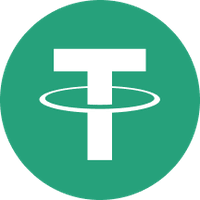Convert Gift Cards to USDT in Nigeria: Are you a trader in Nigeria and Ghana and curious if you can exchange gift cards for USDT? Have you thought of the process, and you thought it was impossible. Well, Astro Africa has good news for you. Convert Gift Cards to USDT in Nigeria
On Astro Africa, you can easily and quickly exchange your gift cards for USDT. Selling your gift cards for USDT is a very profitable exchange. USDT is also called Tether. So, if you have ever heard people talking about Tether, they are talking about USDT.
Convert Gift Cards to USDT in Nigeria
USDT is a cryptocurrency, but it is not like Bitcoin, which is easily affected by the volatility of the exchange market. Rather, USDT is a stable coin. It was created to minimize the volatile price movement within the cryptocurrency environment by pegging each token to underlying crypto, fiat money, or an exchange-traded commodity such as precious metals.
When you exchange your gift cards on Astro Africa for USDT, it is like you are exchanging it for dollars, only that it is a cryptocurrency and anyone controls it. Astro Africa is undoubtedly the best gift card exchange platform in Nigeria.
If you trade your gift cards for USDT on Astro Africa, you stand a chance to gain a lot. Apart from the best rates, Astro Africa will never delay payments. You will also enjoy a well-rounded trading experience, high-tech security, referral bonuses, and responsive customer service.
Convert Gift Cards to USDT in Nigeria
In this article, the detailed processes of how you can successfully trade your gift cards for USDT are discussed in detail.
How to get started on Astro Africa
Before performing any transaction on Astro Africa, you must create an account. The feature available to you without creating an account is the Astro Africa rates calculator. All you need for this process is your email and full name. Follow the process below to create an account on Astro Africa and redeem gift cards for bitcoin.
- Visit the Astro Africa website using any preferred browser of your choice.
- Click on trade now.
- Click on sign up.
- Enter your first name and last name
- Enter your valid email address.
- Enter your username.
- Enter a password that includes numerals, alphabets, and symbols. You will be asked to enter your password twice to be sure that you can remember it.
- If you were referred, input the referral code of the referee so that Astro Africa can credit them with their rewards.
- Click on create account to confirm your registration. Now an official Astro Africa member, you can go ahead and sell your gift cards for USDT.
How to redeem gift cards for USDT on Astro Africa
Now that you are a registered user, you can proceed to trade your gift cards for bitcoin. The processes involved are very simple, and you don’t require third-party assistance.
- Log into your account with the email and password you used in creating the account.
- Click on sell gift cards, and the list of gift cards available will be displayed. It is important to note that the gift cards list is constantly updated with new gift card options.
- Select the type of gift card you want to sell.
- Choose USDT wallet as the wallet you want your USDT tokens to be sent to. Selecting the wrong wallet will disrupt your transaction, and you might have to start again.
- Choose the gift card subcategory.
- Enter the amount of the gift card in USD.
- Upload an image of the card and a note if you want.
- Click on submit at the bottom of your screen. Astro Africa will verify the transaction and immediately credit your USDT wallet.
How to use the gift card rates calculator on Astro Africa
Astro Africa has an automated rates calculator that allows you to calculate the current rates of your gift cards in naira, cedis, bitcoin, or USDT. The gift card rates are always changing, affecting their resale value. Follow the steps below to calculate the current rates of your gift cards using the rates calculator.
- Visit the Astro Africa website.
- Click on check rates.
- Select your preferred currency.
- Select the type of gift card.
- Select the subcategory of the gift card.
- Input the dollar amount of your gift card.
- Immediately, the currency equivalent you choose will be displayed underneath your screen.