Did you know you can sell your iTunes gift cards for Ethereum in Ghana? Even more, it doesn’t matter the denomination of the gift card. You can start your crypto journey with as little as a $50 iTunes gift card. This is probably the most news that Ghanaians will receive this year. So, if you have an iTunes gift card and have been wondering how to spend it, this article is for you. This article will discuss iTunes gift cards, their uses, and how to exchange them for Ethereum.
What are iTunes gift cards?

iTunes gift cards are one of the most popular gift cards. They are as popular as their gift card, called Apple gift cards. Both iTunes and Apple gift cards are distributed by Apple inc., the same company that produces iPhones, MacBooks, iPods, and iPads. More often than not, Apple store gift cards and iTunes gift cards have been confused with each other. Gift card holders have always asked if they have the same store value and can be used to purchase the same items. While the answer to this question is no, Apple recently launched an Apple gift card that can serve the purpose of the iTunes and Apple Store gift cards.
iTunes gift cards are used to purchase Apple software like music, games, books, and movies from Apple and iTunes stores. Apple Store gift cards, on the other hand, can be used to purchase Apple hardware like MacBooks and iWatches.
How to redeem an iTunes gift card online
Before you can use your iTunes gift cards to purchase anything, you must first redeem them online. To redeem your iTunes gift cards, follow the steps below.
If you ordered a digital iTunes gift card, a 16-digit code will be sent to you. If it’s a physical gift card, remove the lid from the back to reveal your 16-digit code.
- Open the Apple App Store on your Apple device and click on today.
- Click on your profile photo and then click on redeem a gift card or code.
- Input your code.
- Click on “redeem” to redeem your gift card code.
What is Ethereum?

You’ve probably heard your crypto enthusiast friends talk about Ethereum before. They probably called it Eth, which is the short form of Ethereum. Ethereum is worth discussing because it is the second most valued cryptocurrency after Bitcoin. It is currently $1,488.41. Selling your iTunes for Ethereum will do your profits a lot of good because the value of Ethereum can spiral at any time, and you’d gain a lot.
Trading your $50 iTunes gift cards for Ethereum
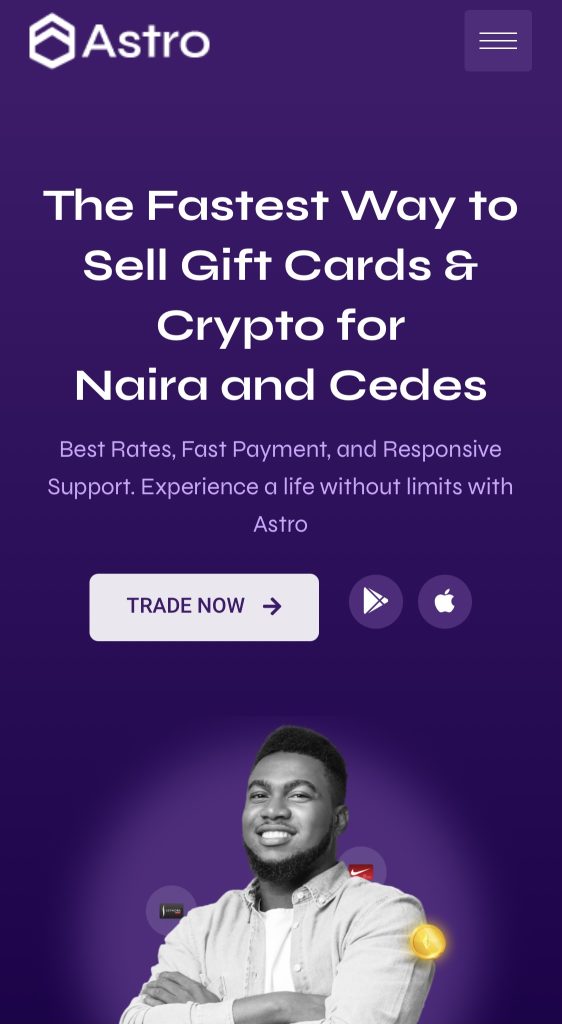
To convert your $50 iTunes gift cards for Ethereum, you’ll need an exchange platform like Astro Africa.
Astro Africa does not discriminate against low-value gift cards. Yes! The $50 iTunes you thought didn’t have value can be exchanged for Ethereum on Astro Africa. This is your chance to make profits from your gift cards without stressing.
Astro Africa is the best gift card exchange platform for both new and old gift card traders. On Astro Africa, it is come one, come all! This platform is packed with educational materials to help beginners navigate the gift card industry, like our knowledge-based blog.
Astro Africa is easy to use with its intuitive interface, making trading seamless. The platform has responsive customer service that is available 24/7 to attend to your every need. The rates are also high; after every trade, you’ll get paid immediately. Referral bonuses are also paid to users who can refer their friends and families to the platform. If you need a platform that wouldn’t stress you with transaction fees, use Astro Africa. With Astro Africa, your gift cards are safe, and you don’t have to worry about online scams.
To convert your $50 iTunes gift cards to Ethereum, follow the steps below.
Step One: Become a registered user
- Visit the Astro Africa website or download the mobile app.
- On the website, click on “trade now” and then click on “sign up.” You will find the registration form on the sign-up page; fill in the information required, including your first and last names, usernames, valid email addresses, and passwords.
- After filling out the form, click on submit. You have officially become a member of Astro Africa.
Step two: log into your account
- Log into your account with your login details, which are your email and password.
- Click on trade now, and you’ll be directed to your dashboard.
Step three: sell gift cards for Ethereum
Click on sell gift cards on the toolbar, and all the gift cards supported by Astro Africa will be displayed. Select iTunes gift card.
Step four: Fill in the gift card information
- Before completing your transaction, you must first provide the required information about your gift card and the type of wallet. In “select wallet to credit,” select Ethereum wallet.
- Select the gift card subcategory from the list and enter the gift card’s value in dollars.
- Upload a clear image of your gift card and add an optional note.
- Click on submit, and Astro Africa will credit you within five minutes after the transaction is approved.



