You need Astro Africa to sell your unused European iTunes card, Astro Africa is home to various types of gift cards from different countries. You can seamlessly trade any type of iTunes gift card on our platform for the best rate in the exchange market. Follow the steps below to trade your European iTunes card;
- The first step is to log in to your account if you are an existing user. For new users, the first step is to sign up to gain access to your account dashboard.
- Set up your wallet by inputting your bank details. You receive funds in this wallet and choose your preferred withdrawal method, cash or cryptocurrency.
- On your account dashboard select iTunes gift card as the type of gift card you want to trade and choose European iTunes gift card under the gift card category.
- Enter the Amount in dollars. The exchange value in your chosen local currency will be displayed on the interface.
- Proceed to place the order
- Provide the iTunes gift card details accompanied by a picture
- Funds will be sent immediately after your gift card is confirmed.
- Transfer funds to your cryptocurrency wallet or local bank account through the withdrawal interface. Note, you will receive the equivalent of the naira or cedis value in the form of cryptocurrency.
You can download Astro Africa mobile app on Google play store.
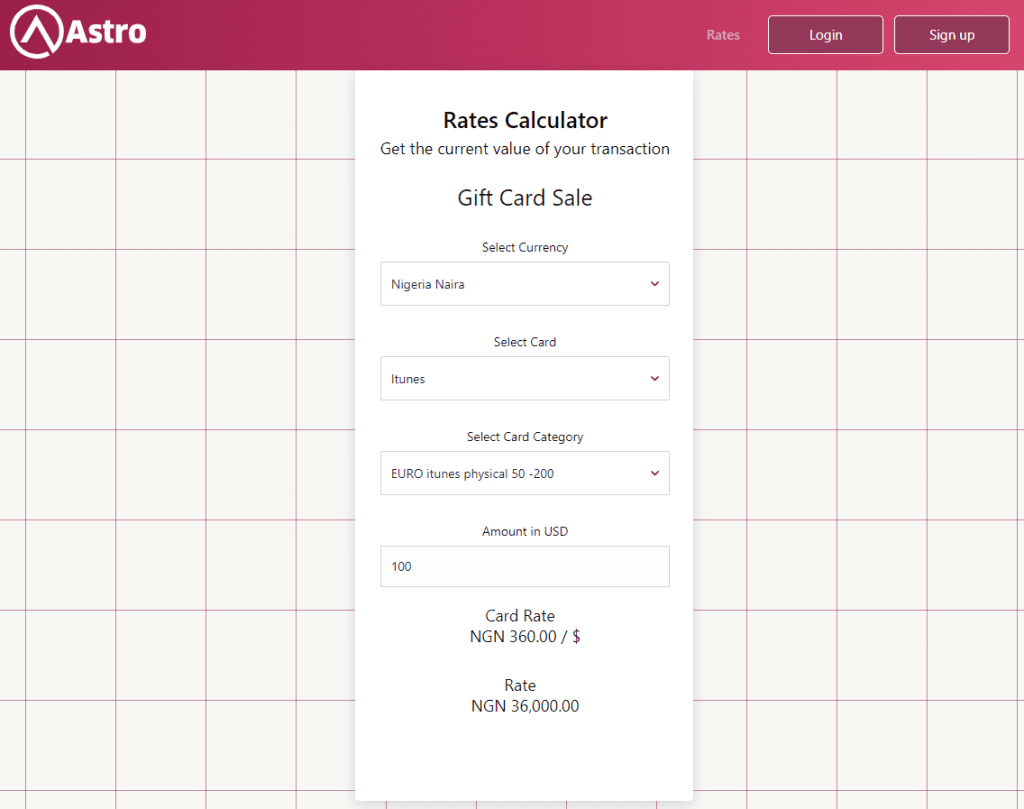
How to calculate your iTunes gift card rates on Astro Africa
Astro Africa has several features, but the most outstanding feature is the rates calculator. It allows you to calculate the rate of your iTunes and other gift cards, including Amazon, Amex gold, eBay, Google Play, iTunes, Nike, Nordstrom, One Vanilla, iTunes, Steam, Visa, Walmart and Sams Club, and Apple Store. Kindly follow the steps below to sell your iTunes gift cards on Astro Africa.
- Visit the Astro Africa website.
- Click on check rates.
- Select currency (either NGN or GHS).
- Select the gift card category.
- Enter the amount of the gift card, the card rate per dollar, and the equivalent value of the gift card will be displayed underneath the page.
How to add a bank account to your Astro account
Adding your bank account to your Astro account is very easy. You must add your bank account to be credited when you want to withdraw funds from your Astro account. Follow the process below to add a bank account to your Astro account.
- Log into your account on the Astro Africa website or mobile app.
- Click on add account/Momo.
- Select the account type, which could either be Nigeria accounts, Ghana accounts, or Ghana mobile money.
- Select bank name.
- Enter the account number.
- Enter the account name.
- Click on save, and your bank account is automatically linked to your Astro Account.
To redeem an iTunes gift card, you can follow these steps:
- Scratch off the label on the back of the gift card to reveal the 16-digit code.
- Open the App Store, iTunes Store, or Books app on your iPhone, iPad, or iPod Touch, or open iTunes on your computer.
- Scroll to the bottom of the screen and click on the “Redeem” button.
- Enter the 16-digit code that you revealed from the gift card.
- Click on the “Redeem” button again to confirm the code.
- The value of the gift card will be added to your Apple ID account balance, which can be used to purchase apps, music, movies, TV shows, books, and more.
Please note that iTunes gift cards can only be redeemed in the country or region they were purchased in, and the value of the card cannot be used to purchase other gift cards or subscriptions.
Also read: Current Rate For iTunes Gift Card


